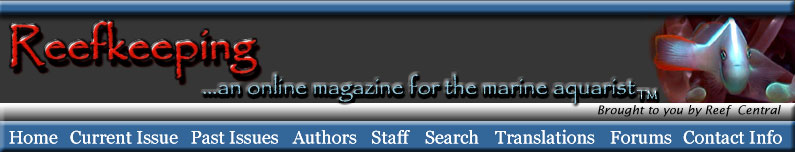|
One of the most common questions asked
in the Photography
Forum on Reef Central is, "Why are the colors wrong
in my aquarium pictures?" This article will attempt to
answer that question and provide information that will help
you take aquarium photos that look "just right."
The first thing to remember is that different light sources
emit different colored light. One measure of overall light
color is "color temperature" and the standard unit
of measurement is kelvin.
Color temperature refers to the color of light produced by
a black body (think of this as an iron sphere) that is heated
to the given temperature, and kelvin are nothing more than
degrees Celsius or Centigrade with the zero point at absolute
zero, -273.16 degrees C (or - 459.69 degrees F). Using some
measures "normal" daylight is approximately 5,600
kelvin - usually referred to as 5,600K. Common light bulbs
like the ones that probably are in lamps throughout your house
are incandescent (usually producing light from heating a tungsten
filament) and typically have a color temperature near 3,200K,
which is very yellow/warm in color. The lower the color temperature,
the more reddish or "warmer" the light. Have you
ever noticed how warm the light appears at sunrise? It's nearly
the same color temperature as a tungsten light. At midday
it's much bluer, cooler, at roughly 5,600K. An overcast sky
is even cooler (around 7,000K), and if you pointed your camera
straight up at a clear blue sky, you'd get a reading of roughly
9,000K.
Those are all common color temperatures and our digital cameras
have no trouble accurately rendering photos taken in their
light. Where we run into trouble is with actinic and metal
halide lighting; it's far bluer than anything a camera normally
encounters. Just about every digital camera available, no
matter how inexpensive and fully automatic, can take outdoor
photos with accurate color, because the color temperatures
outdoors are rarely below 3,000K or above 10,000K. But in
our aquariums? Getting a good picture from them is much more
difficult, indeed, as most of us have discovered. The reason
digital cameras have trouble with our tanks is that the white
balance circuitry in most of today's cameras is not programmed
to deal with light that is far beyond 10,000K. So, if you're
having trouble getting accurate colors, and you're using 20,000K
metal halide lights, that's why.
So what does selecting a white balance actually do? In the
most basic terms, it tells the camera what white looks like
under a specific light source. Once the camera knows what
white is, then it can calculate how all the colors in the
image are supposed to look.
If you're having trouble getting accurate colors under extremely
blue lighting and your camera does not allow you to manually
set the white balance, try using the bluest white balance
preset, usually the shady day setting. That gets you as close
as your camera is capable of getting; the next step is to
work on the photo in an image editing program such as Photoshop
or Irfanview
or one of the many graphics programs available, where you
can try to remove the blue color cast. If you burn 20,000K
lamps (or even 14,000K) over your aquarium and want to take
accurately colored pictures of corals and fishes, consider
investing in a camera that allows the white balance to be
set manually - it will make your life a lot easier.
Different camera models use different steps for manually
setting the white balance. Consult the manual for the steps
necessary for your particular camera. After you're familiar
with which buttons to press and in what order, you're ready
for the next step: taking a picture of something white with
the light source hitting the white object directly. Find something
that is white (the lid of a kalkwasser container or similar
white plastic lid works well since it's plastic and won't
be harmed if it gets wet nor will it harm the tank), and hold
it under the aquarium lights so that it's completely lit by
the same light that is lighting your tank. Then take a photo
of the white object.
Don't worry if it's not in perfect focus; the main thing
is that the source light is covering the white object. Consult
your camera's manual for the proper procedure for selecting
the image that you just took to be used as the reference for
the manual white balance. Once that's done correctly, everything
shot under those lights should be properly color balanced
and the images should look accurate. Theoretically. In reality,
it's very likely that some small color adjustments still will
be necessary… such is the reality of digital photography.
If you're lucky enough to own a camera that has the ability
to shoot raw files, I highly recommend using it when taking
aquarium photos. Raw mode is ideal for aquarium photography
because the images have not been adjusted by the camera at
all: no color adjustments, tone, contrast, sharpening, etc.
All of those adjustments are done on the computer with special
software made just for that purpose. The beauty of raw mode
is that the white balance is set after the image is
made. This allows a great amount of flexibility and is a huge
blessing for those of us with extremely blue lighting over
our tanks. With most raw conversion software the white balance
actually can be set by color temperature. Combine that with
minor adjustments in the green/magenta and blue/yellow channels
and you can usually get accurate colors from even the most
photographically challenging tanks.
|